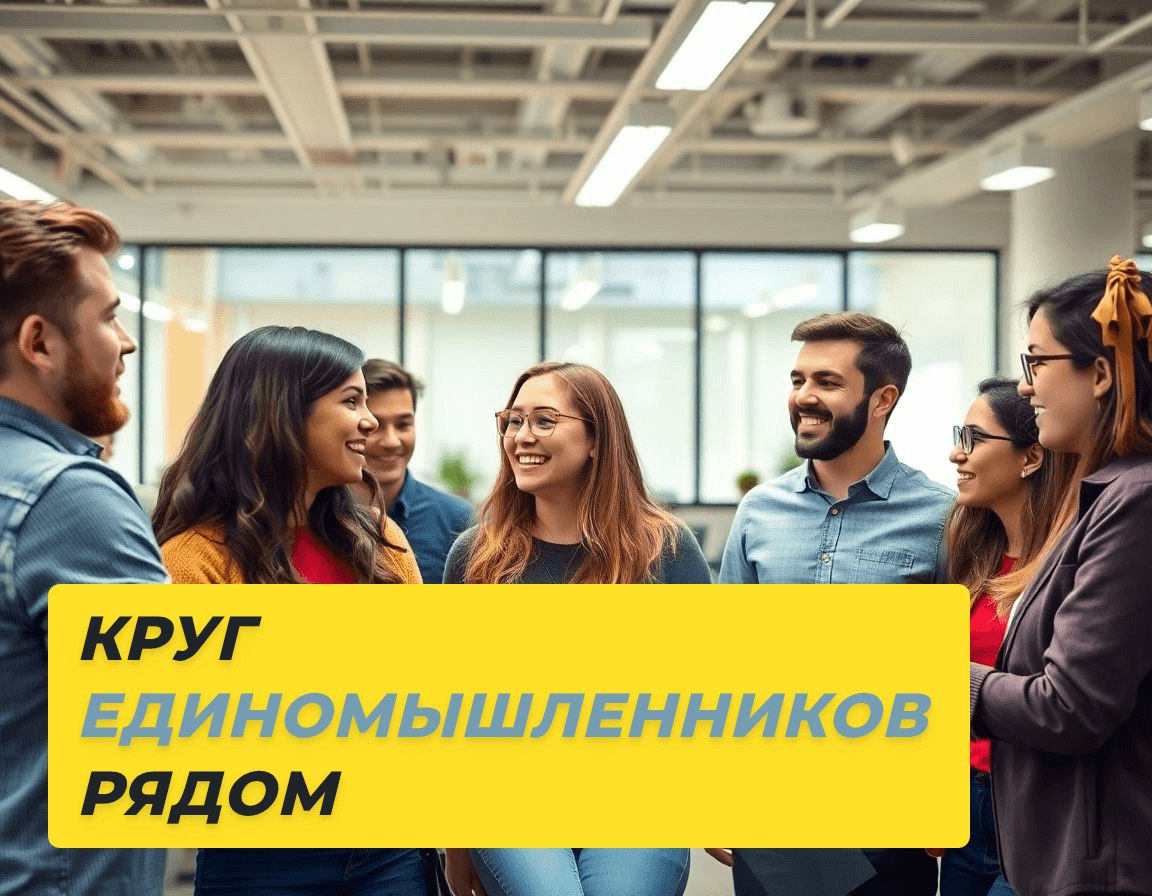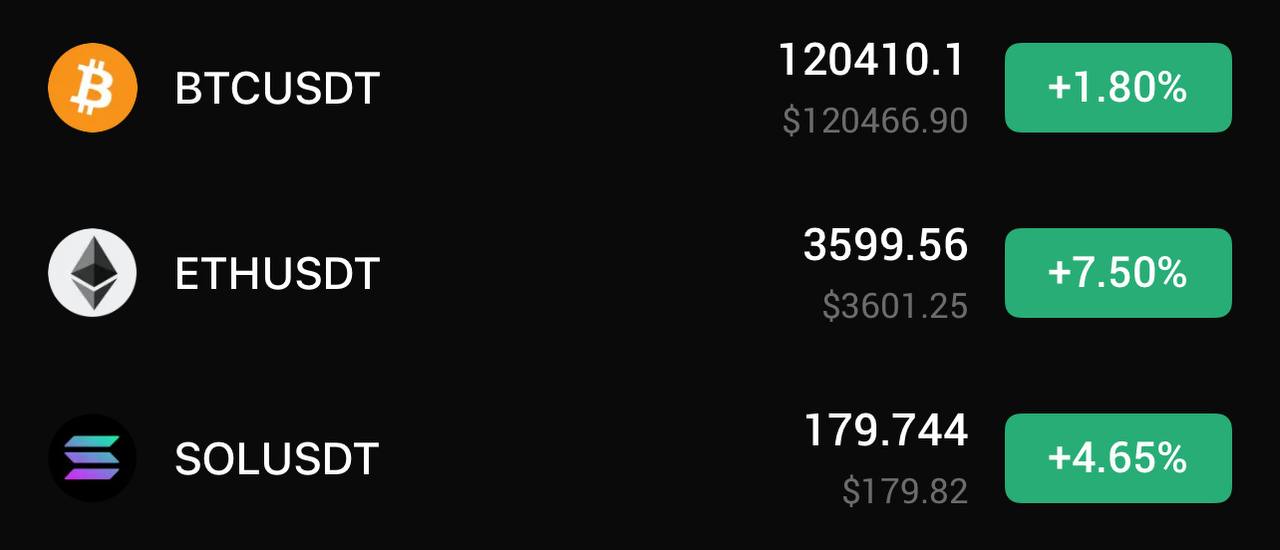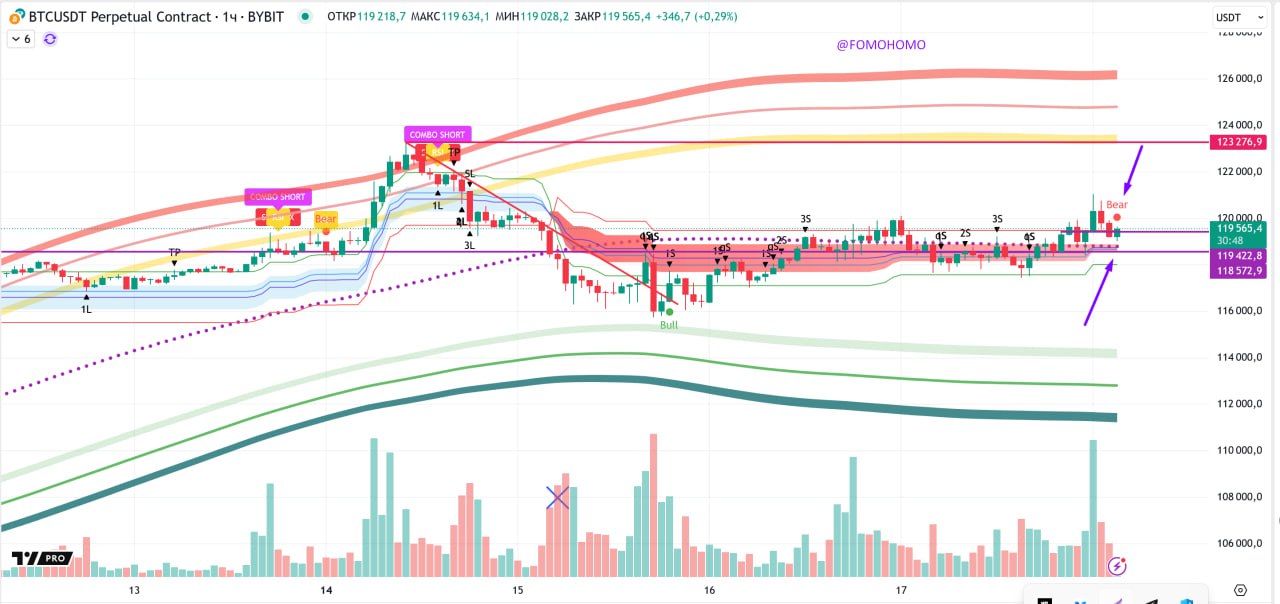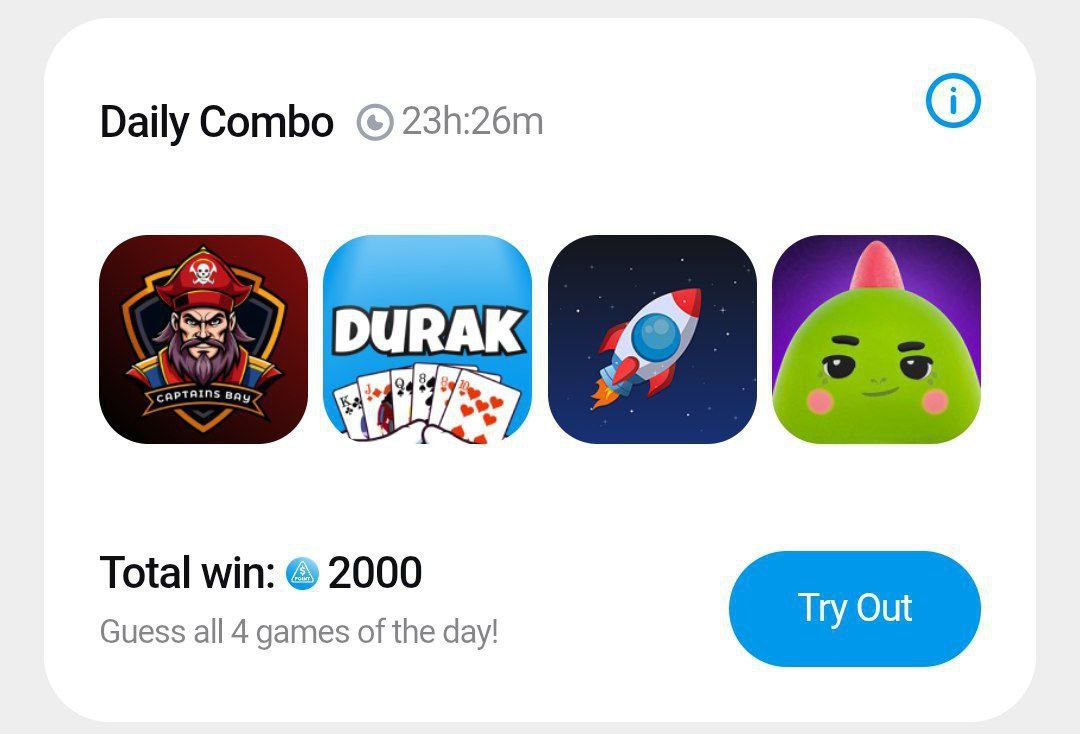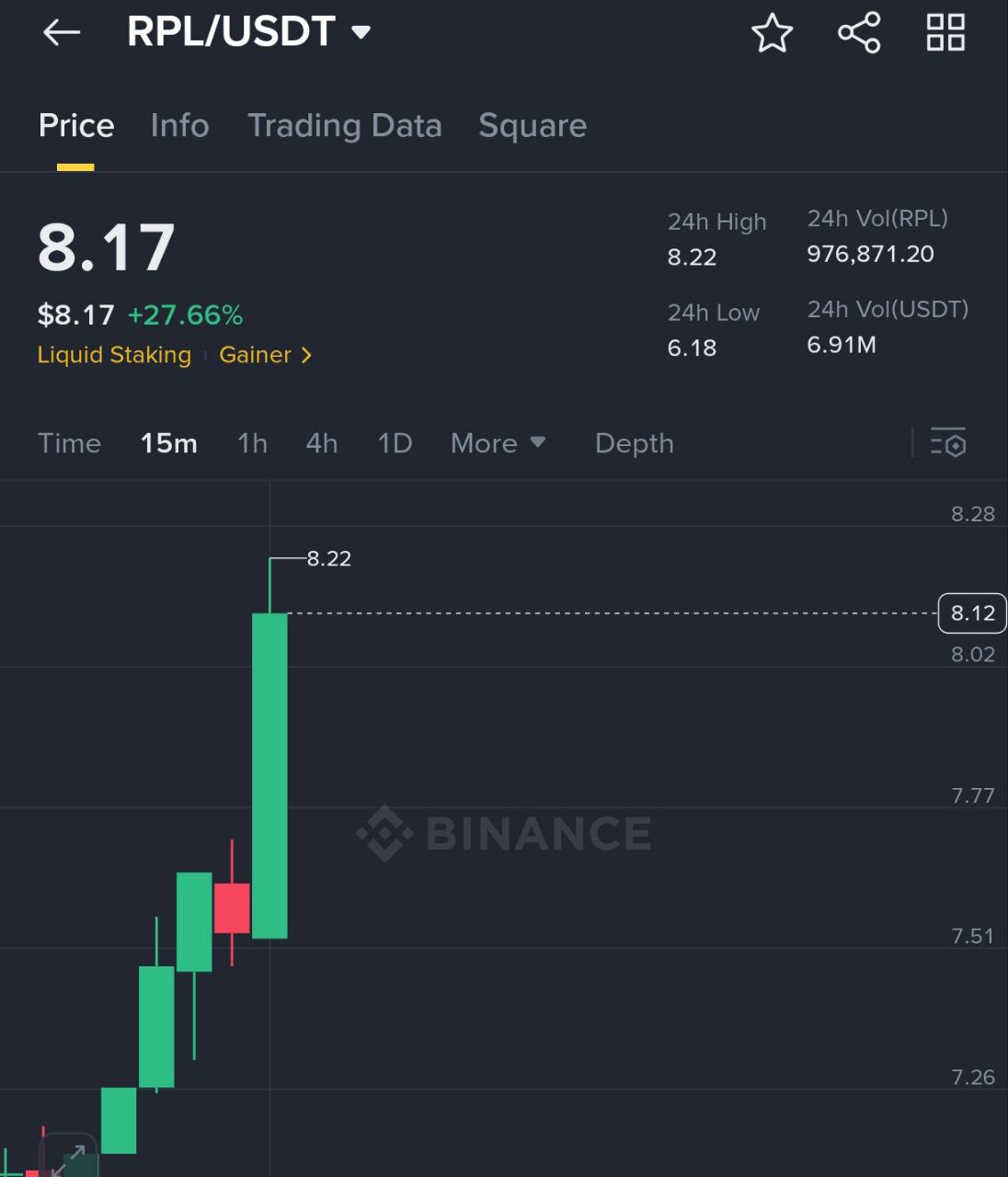Tip for our international audience! 🥳
Гайд для иностранной аудитории по переводу постов. Посмотрите, может вам пригодиться, чтобы читать зарубежные каналы
🐸 To feel comfortable reading Telegram in your native language, you have to enable the translator
Here is how to do it:
1️⃣ Update your messenger to the latest version. Open the side menu. Go to settings
2️⃣ Select “Language” from the list. Switch the toggle switch next to the inscription “Show the “Translate” button”
3️⃣ Select your language in the "Do not translate" section
4️⃣ After this, you will be able to click on posts and use the «Translate» button to translate them into your preferred language
⭐ For users with TG Premium:
In the «Language» settings, you can also enable the option to «Translate entire chats»
The button will appear at the top, under the group name and will make your life much easier
Welcome to our group ❤️